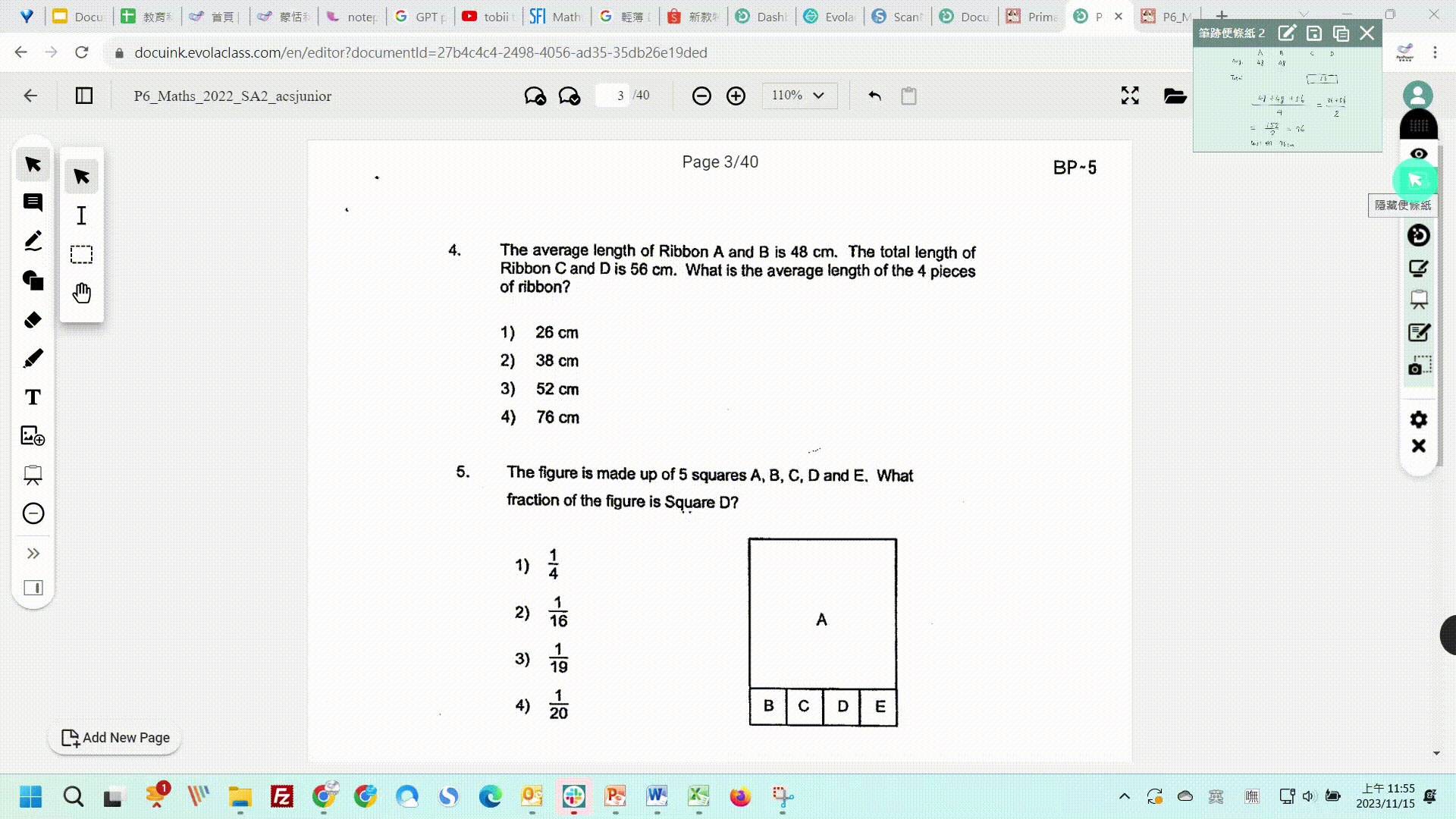Rich tools for collaboration
Comment
- Leave comments with text, voice, or video
- Numbered and color-coded comments for easy identification
- Easily summarize commenter feedback with a thumbnail toggle
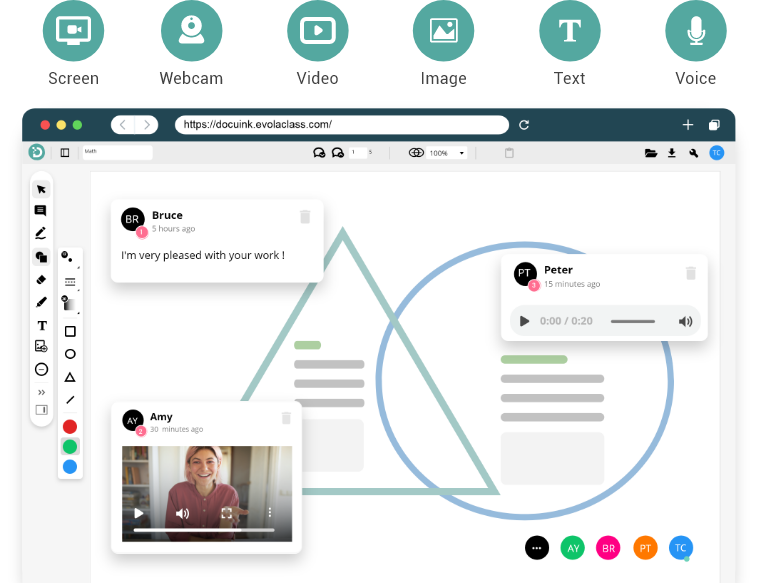
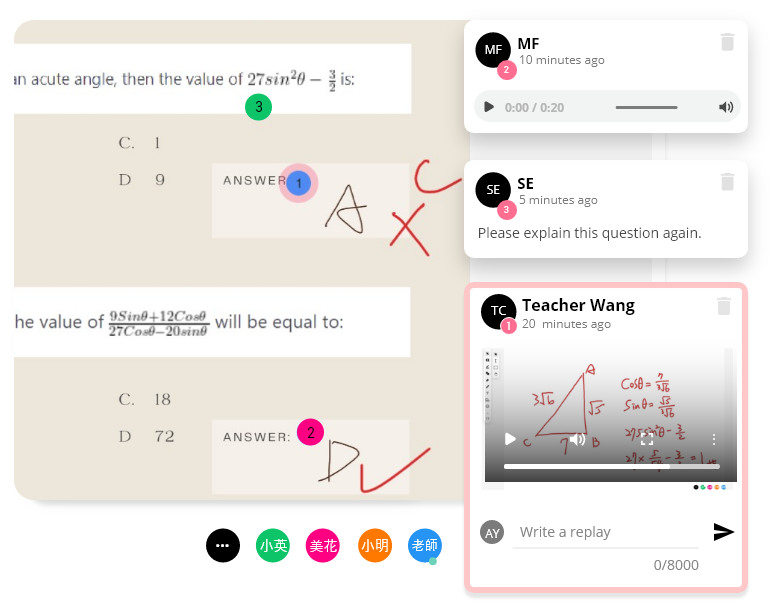

Extension
- Save online PDF to DocuINK with extension seamlessly
- Convert Google Slides, Google Doc, Microsoft Word and PowerPoints to PDF format and save to DouINK directly
- Install extension and manage all your PDF files, comment and annotation in one place. No more download and upload
- Support Google Chrome, FireFox and Microsoft Edge

Annotate
- Various tools for writing, marking and compatible with stylus
- Make notes with photoshoots, file uploads and video recording
- Enrich contents with additional pages and screenshots
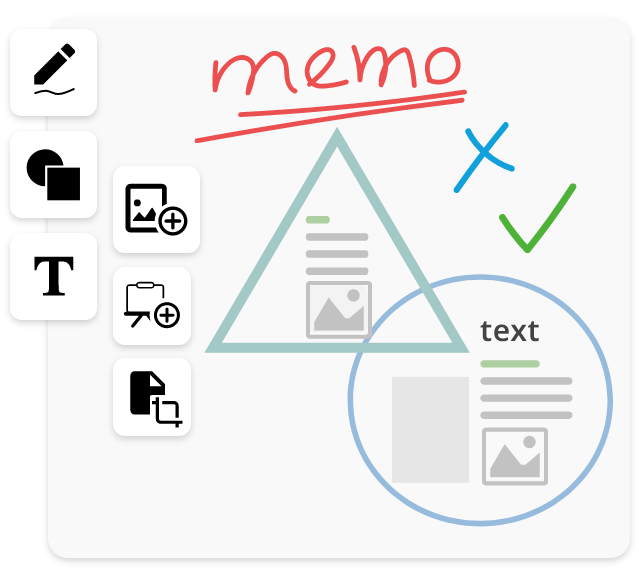
Questions and Answers
- Students can ask questions online easily by uploading screenshots or photos, and give a short description and send to teachers
- Teachers can answer the questions with annotation or comments
- Organize questions into one place for lesson review
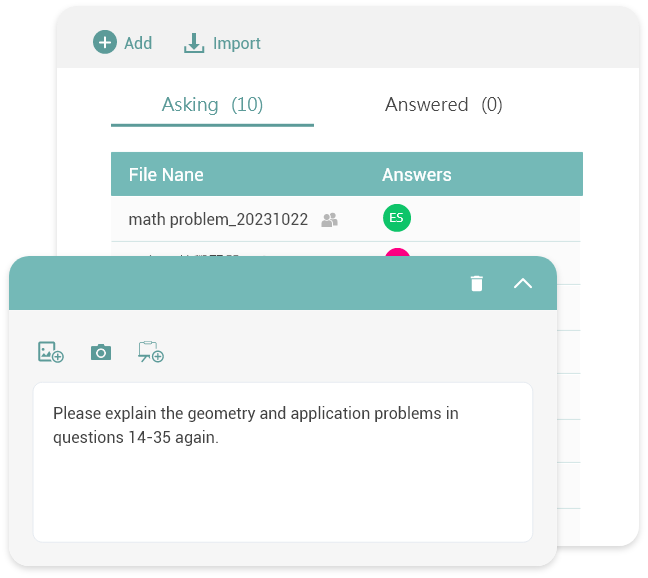
Group
- Manage classes, materials and levels easily
- Group materials by level, classes and share them with the whole class efficiently
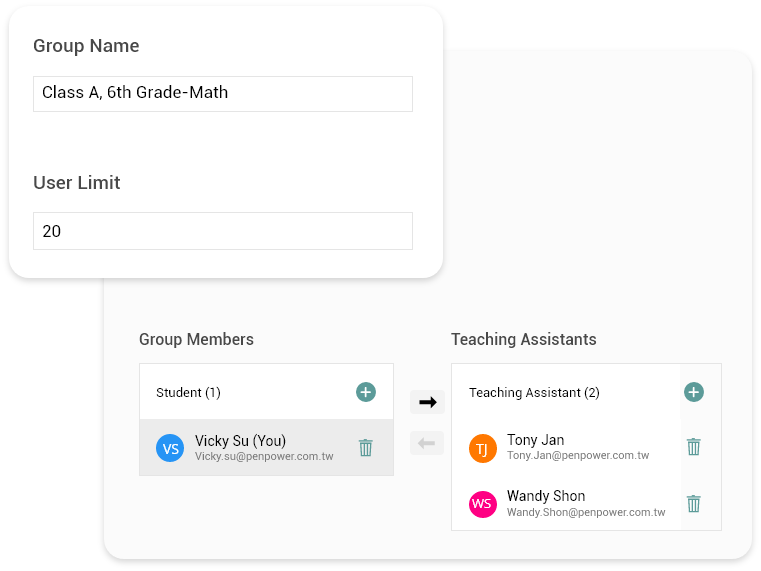
EvolaClass
PenPower Inc. established EvolaClass to empower education with technology. It includes DocuINK, ScanNote, and many other products and services to improve online and offline teaching experiences through digital tools.
PenPower © All Rights Reserved.Privacy Policy